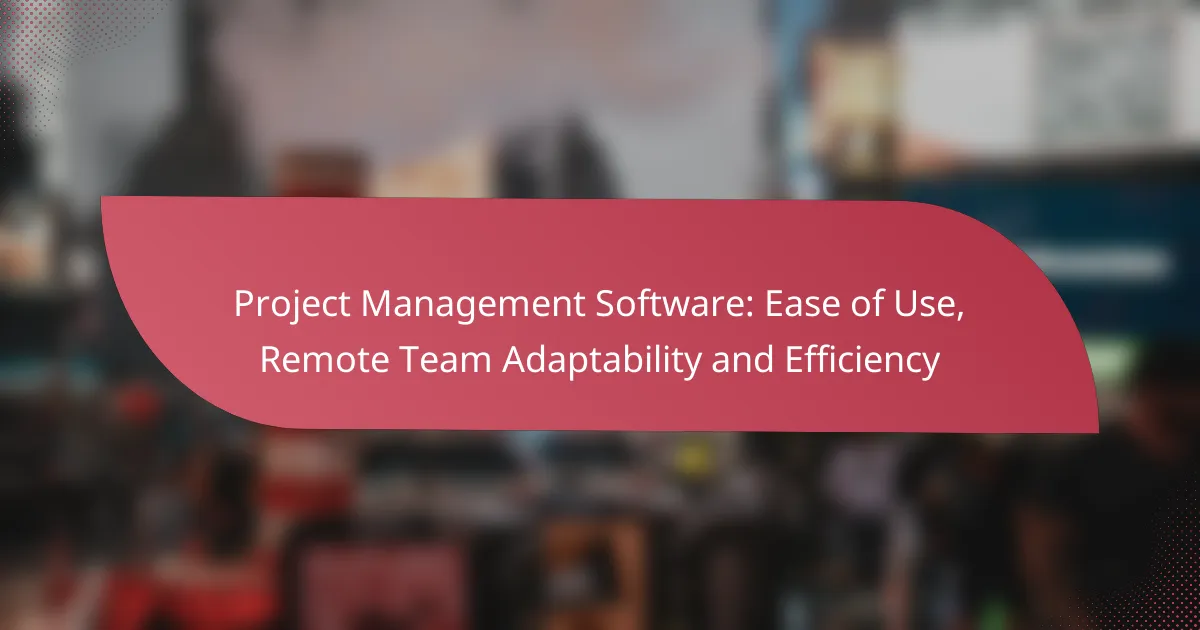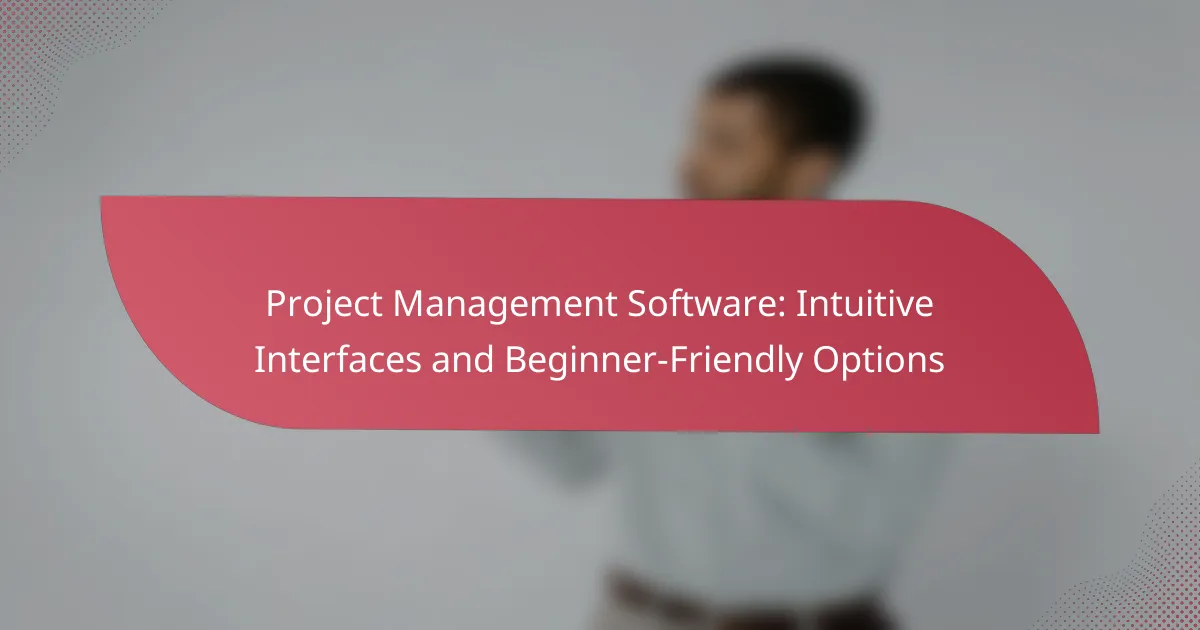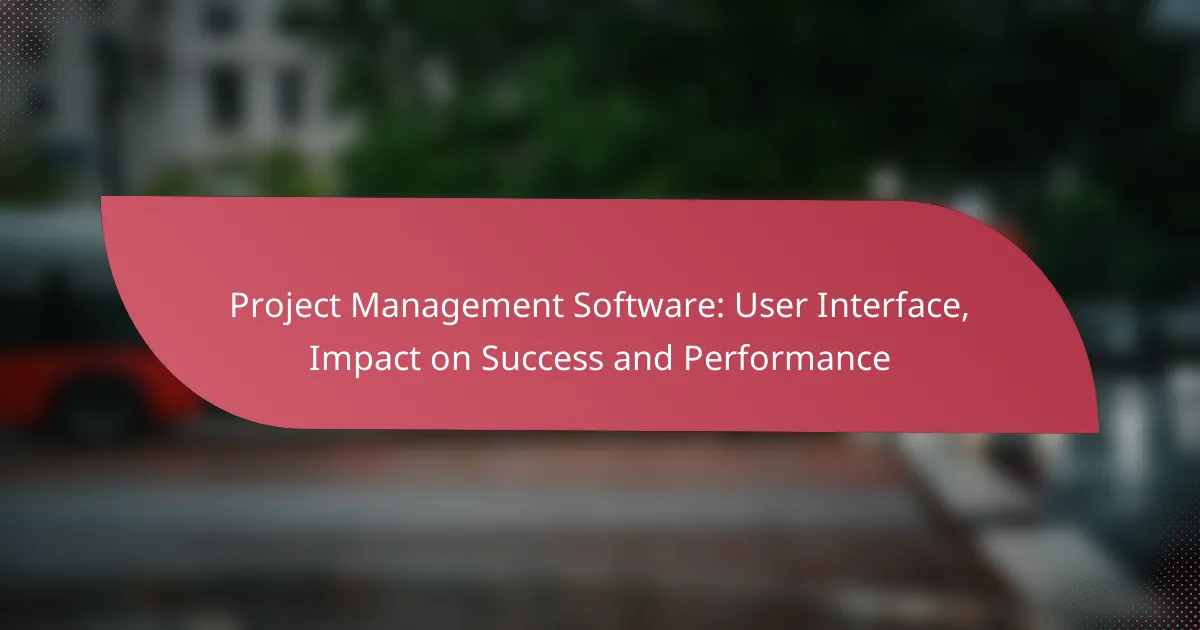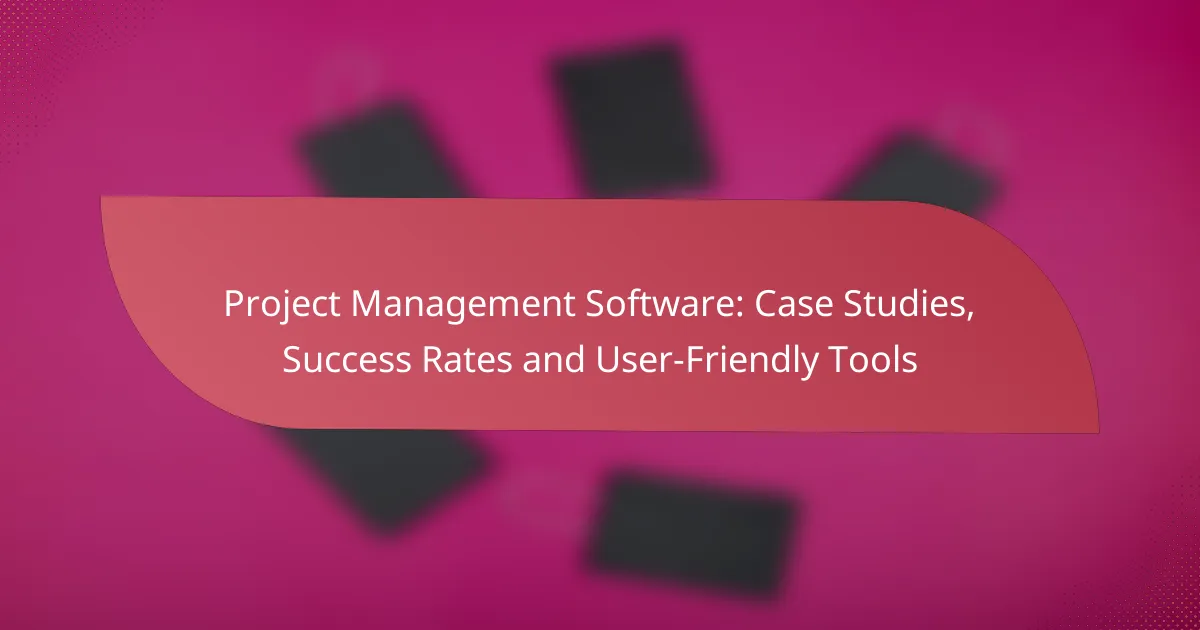Effective project management software is essential for remote teams, offering intuitive interfaces and robust collaboration tools that enhance usability and adaptability. By centralizing tasks and resources, these platforms streamline workflows and improve communication, ultimately boosting team efficiency. Options like Trello, Asana, and ClickUp are particularly well-suited for facilitating seamless collaboration in diverse work environments.
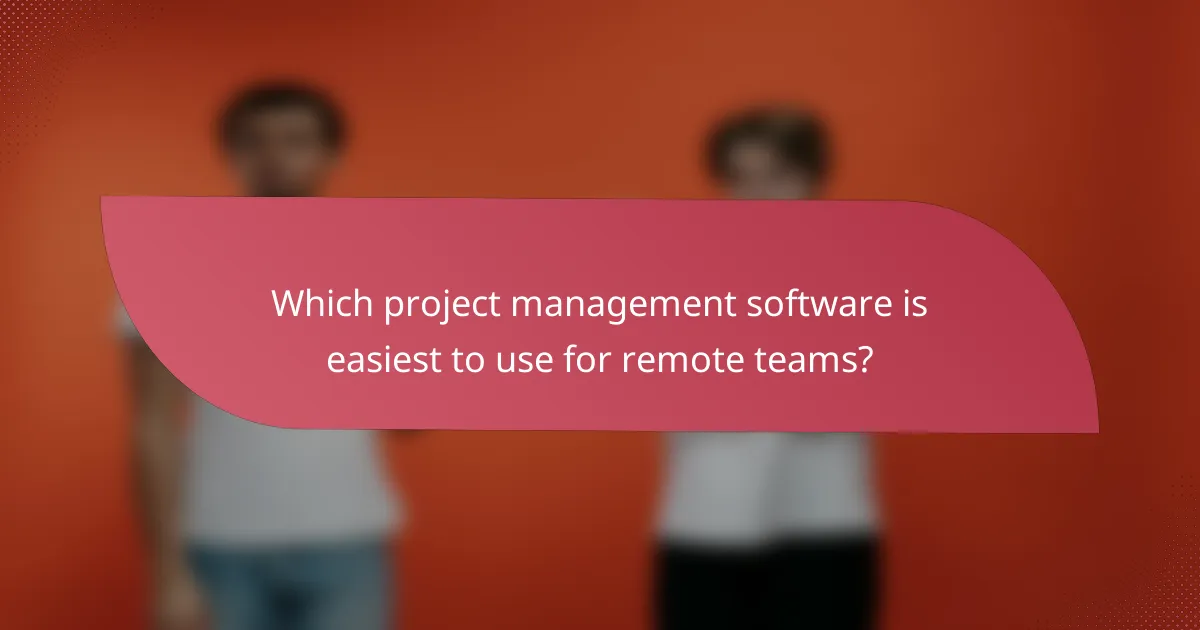
Which project management software is easiest to use for remote teams?
The easiest project management software for remote teams typically features intuitive interfaces, seamless collaboration tools, and flexibility to adapt to various workflows. Options like Trello, Asana, Monday.com, ClickUp, and Basecamp stand out for their user-friendly designs and capabilities tailored for remote collaboration.
Trello
Trello is known for its simplicity and visual approach, using boards, lists, and cards to organize tasks. This makes it easy for remote teams to track progress and assign responsibilities at a glance. Users can customize boards to fit their workflow, making it suitable for both small and larger projects.
However, Trello may lack advanced features for complex project management, which could be a drawback for teams needing detailed reporting or time tracking. It’s best for teams that prioritize visual task management and straightforward collaboration.
Asana
Asana offers a robust platform with various views, including lists, boards, and timelines, making it versatile for remote teams. Its task assignment and deadline features help ensure accountability and keep projects on track. Asana also integrates well with other tools, enhancing its functionality.
While Asana is user-friendly, some users may find its extensive features overwhelming initially. Teams should take advantage of its templates and onboarding resources to maximize efficiency and ease of use.
Monday.com
Monday.com provides a highly customizable interface that allows remote teams to tailor their workflows to specific project needs. Its visual dashboards and automation features help streamline processes and improve communication among team members. This software is particularly effective for teams managing multiple projects simultaneously.
However, the level of customization can lead to a steeper learning curve for new users. Teams should invest time in training to fully leverage its capabilities and avoid confusion during initial setup.
ClickUp
ClickUp is an all-in-one project management tool that combines task management, document sharing, and goal tracking. Its flexibility allows remote teams to adapt the platform to their specific needs, whether through task lists, boards, or Gantt charts. ClickUp also offers built-in time tracking and reporting features.
Despite its comprehensive features, some users may find the interface cluttered. To enhance usability, teams should focus on configuring their workspace to highlight the most relevant tools and features for their projects.
Basecamp
Basecamp is designed for simplicity and effective communication, making it a great choice for remote teams. It combines to-do lists, file sharing, and message boards in one platform, promoting collaboration without overwhelming users with too many features. Basecamp’s straightforward design helps teams stay organized and focused.
However, it may lack some advanced project management functionalities that larger teams might require. Teams should assess their specific needs to determine if Basecamp’s simplicity aligns with their project management goals.
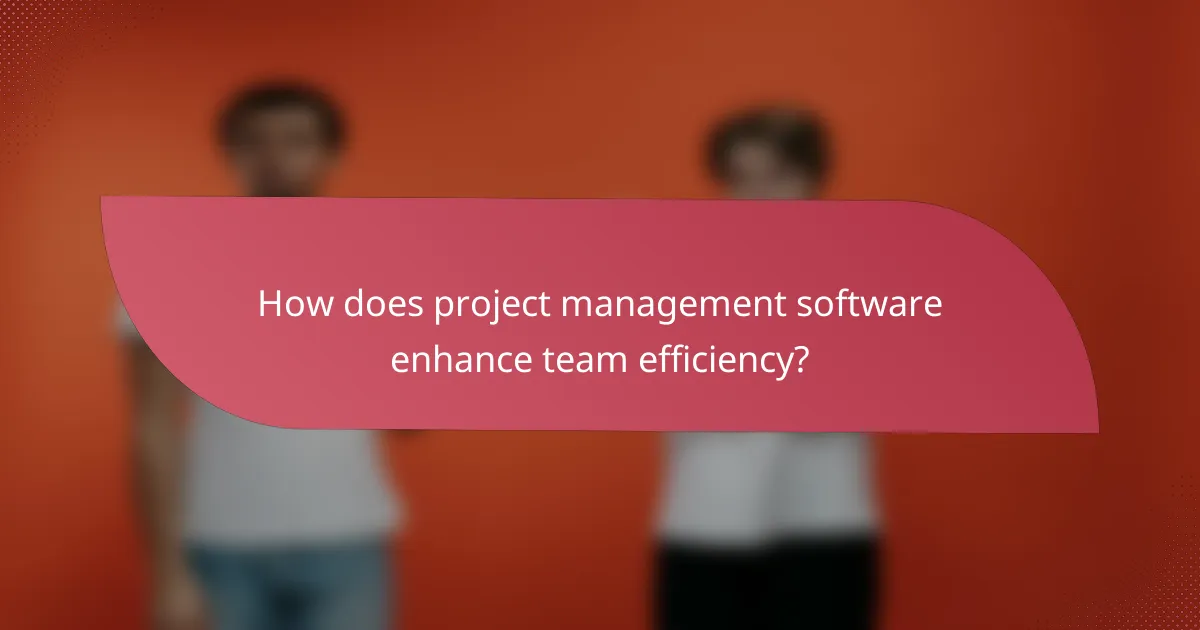
How does project management software enhance team efficiency?
Project management software enhances team efficiency by streamlining workflows, improving communication, and facilitating collaboration among team members. By centralizing tasks and resources, teams can work more cohesively, reducing delays and misunderstandings.
Real-time collaboration features
Real-time collaboration features allow team members to work together simultaneously, regardless of their physical location. Tools like shared documents, live chat, and video conferencing enable instant feedback and decision-making, which can significantly speed up project timelines.
For example, platforms like Slack or Microsoft Teams integrate with project management tools to provide seamless communication. This integration helps teams stay aligned and informed, reducing the chances of miscommunication.
Task automation capabilities
Task automation capabilities in project management software can save teams considerable time by automating repetitive tasks. Features such as automated reminders, status updates, and task assignments help ensure that nothing falls through the cracks.
For instance, using tools like Asana or Trello, teams can set up automatic notifications for deadlines or project milestones, allowing members to focus on more strategic activities rather than manual tracking.
Centralized communication tools
Centralized communication tools consolidate all project-related discussions in one place, making it easier for teams to access information. This reduces the need for lengthy email threads and scattered messages across different platforms.
Using software like Basecamp or Monday.com, teams can create dedicated channels for specific projects, ensuring that all relevant conversations and documents are easily accessible. This organization fosters transparency and accountability, enhancing overall project efficiency.

What are the key features to look for in project management software?
Key features to consider in project management software include usability, integration capabilities, and mobile access. These elements significantly influence how effectively teams can collaborate and manage tasks, especially in remote environments.
User-friendly interface
A user-friendly interface is crucial for ensuring that all team members can navigate the software with ease. Look for intuitive design elements, such as drag-and-drop functionality and clear navigation menus, which can reduce the learning curve and enhance productivity.
Consider software that offers customizable dashboards, allowing users to prioritize tasks and view project statuses at a glance. This personalization can lead to better engagement and efficiency among team members.
Integration with other tools
Integration with existing tools is essential for seamless workflow management. Ensure that the project management software can connect with popular applications like email platforms, file storage services, and communication tools, which can streamline processes and reduce the need for switching between multiple applications.
Check for compatibility with tools your team already uses, such as Slack or Google Workspace, to facilitate better collaboration. A well-integrated system can save time and minimize errors, enhancing overall project efficiency.
Mobile accessibility
Mobile accessibility allows team members to manage projects on-the-go, which is particularly important for remote teams. Look for software that offers robust mobile applications, enabling users to update tasks, communicate with teammates, and access project information from their smartphones or tablets.
Evaluate the mobile app’s functionality to ensure it mirrors the desktop experience, allowing for effective task management without sacrificing features. This flexibility can lead to improved responsiveness and collaboration, regardless of team members’ locations.
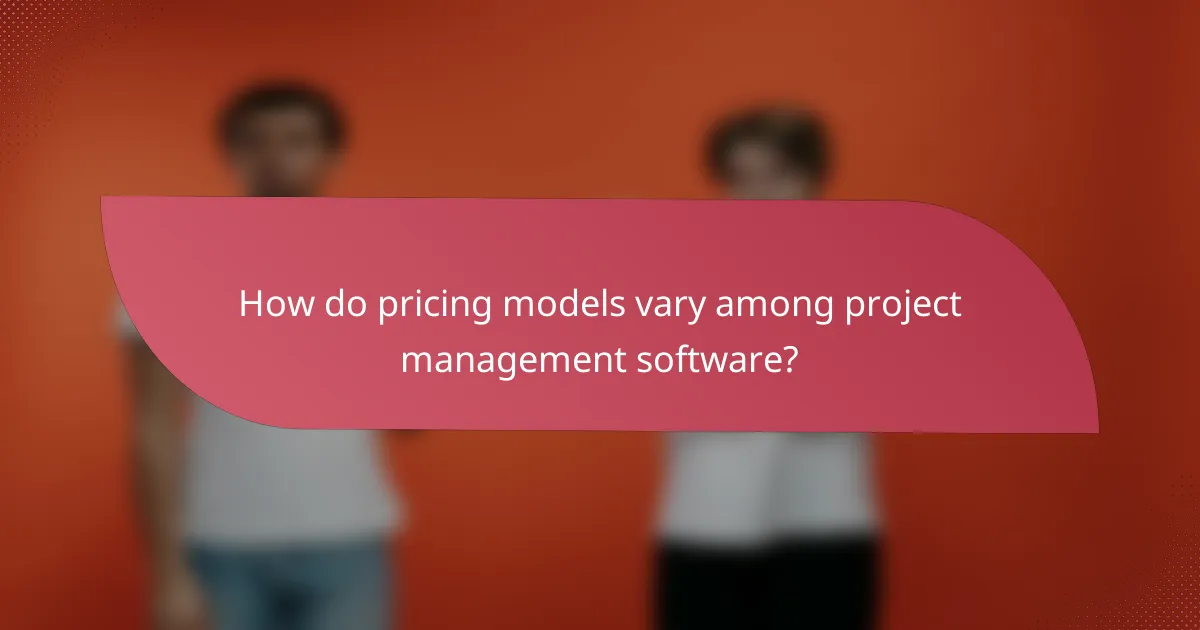
How do pricing models vary among project management software?
Pricing models for project management software can differ significantly, impacting accessibility and budget for teams. Common models include subscription-based pricing, one-time purchase options, and freemium models, each with its own advantages and considerations.
Subscription-based pricing
Subscription-based pricing is a popular model where users pay a recurring fee, typically monthly or annually, for access to the software. This model often includes regular updates and customer support, making it appealing for teams that need ongoing service.
Costs can range from around $10 to $50 per user per month, depending on features and the size of the team. When choosing this model, consider the total cost over time and whether the software meets your evolving needs.
One-time purchase options
One-time purchase options allow users to buy the software outright, providing permanent access without ongoing fees. This model can be cost-effective for teams that prefer to avoid recurring charges.
However, one-time purchases may not include future updates or support, which can lead to additional costs down the line. It’s essential to evaluate the software’s longevity and whether it will remain compatible with your team’s requirements over time.
Freemium models
Freemium models offer basic features for free, with the option to upgrade to a paid version for advanced functionalities. This approach allows teams to test the software before committing financially.
While freemium options can be attractive, they often come with limitations on features or user capacity. Be cautious of hidden costs associated with upgrades and ensure that the free version meets your essential project management needs.

What are the best practices for implementing project management software?
To effectively implement project management software, focus on user training, integration with existing tools, and ongoing support. These practices ensure that team members can adapt quickly, enhancing overall productivity and collaboration.
Training sessions for team members
Conducting training sessions for team members is crucial for successful software implementation. These sessions should cover the software’s features, workflows, and best practices tailored to your team’s specific needs.
Consider a mix of training formats, such as live workshops, recorded tutorials, and hands-on practice. This variety accommodates different learning styles and schedules, making it easier for everyone to grasp the software’s functionalities.
Regular follow-up sessions can reinforce learning and address any ongoing questions or challenges. Aim for initial training to occur within the first few weeks of software deployment, followed by refresher courses every few months to keep skills sharp.